

Fundraise
for Epic Experience
Epic Experience provides more than adventure therapy. It creates experiences that improve mental and physical health, enhance quality of life, and build a community of people who support, encourage, and understand one another.
The next time you participate in a 5K, triathlon, or other event, make it exponentially more meaningful by creating a fundraiser to support the mission and programs of Epic Experience.
For questions, please email Epic Experience at info@epicexperience.org
How to Create a Fundraising Page
- Click “Fundraise” button above
- Log in and create an account via Mighty Cause
- Choose “Get started,” then “Build your fundraiser”
- Enter your fundraiser image, summary, goal, duration, and more
- When ready, select “Publish” from the left-hand dashboard menu
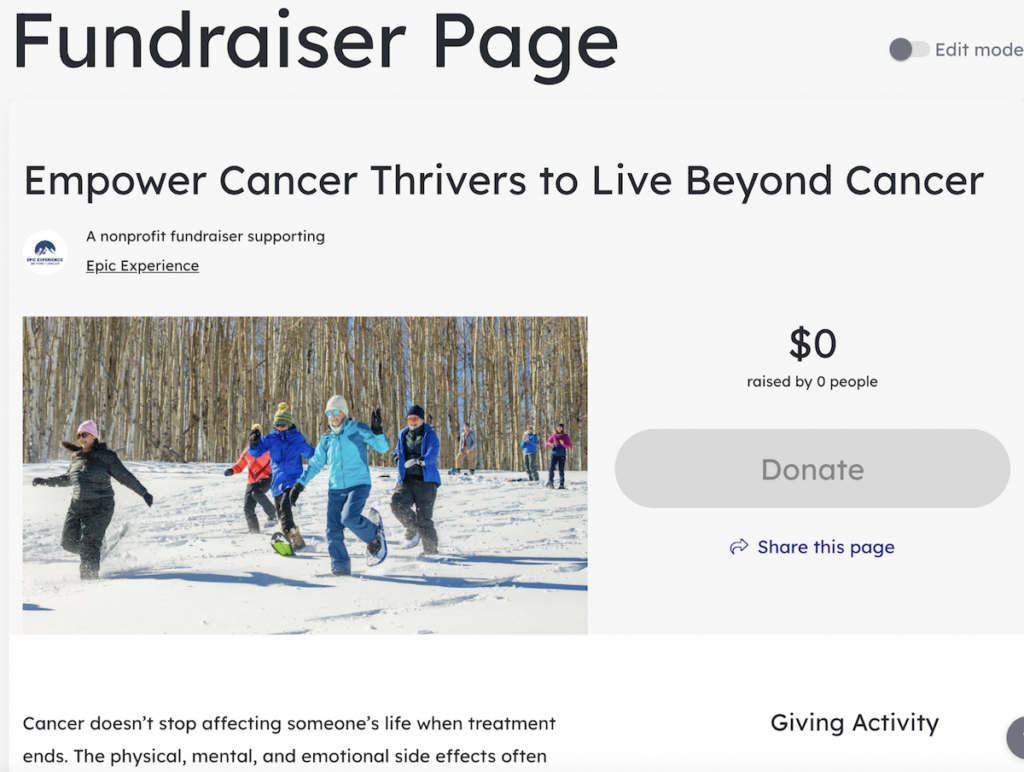
How to Share your Fundraising Page
Below the Donate Button, click on “Share this Page” and share via Facebook, Twitter, and/or Email
